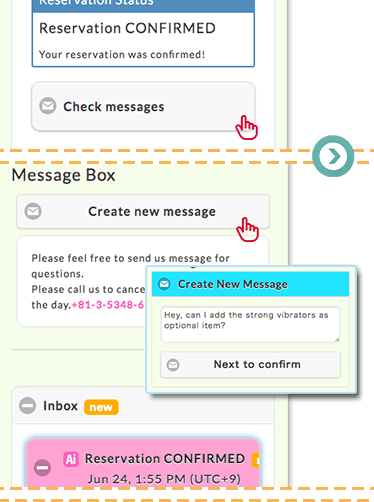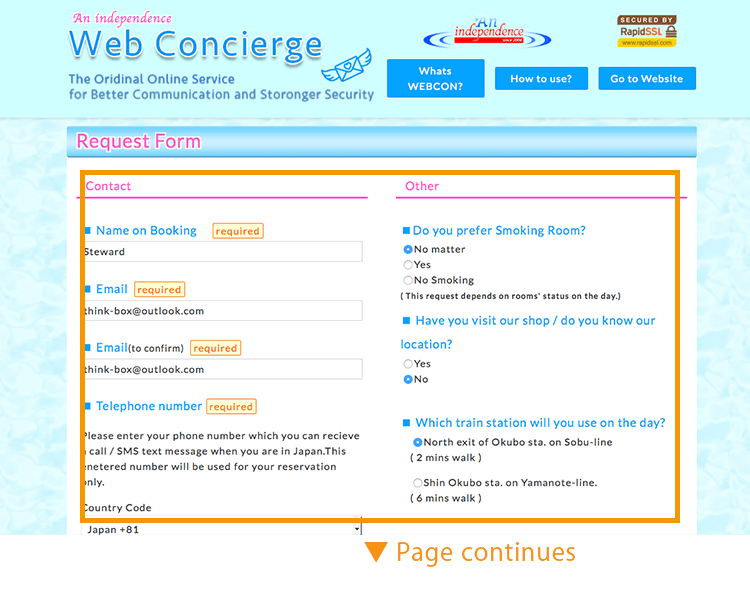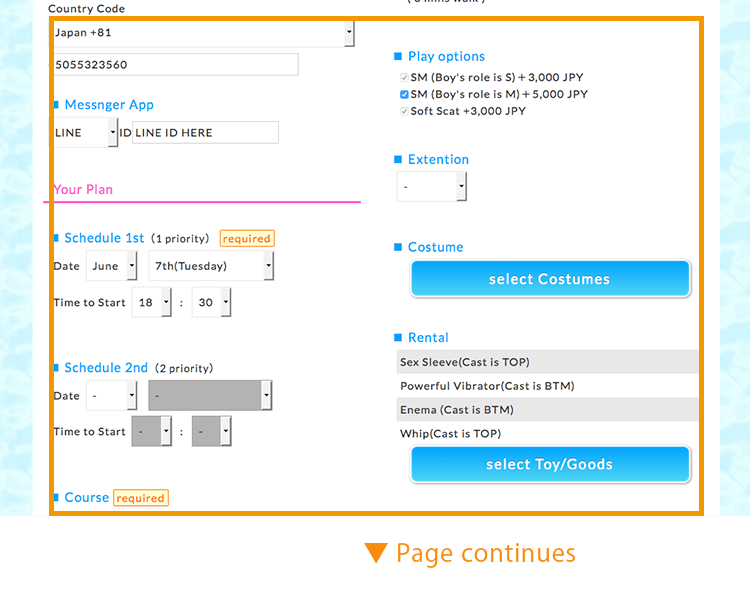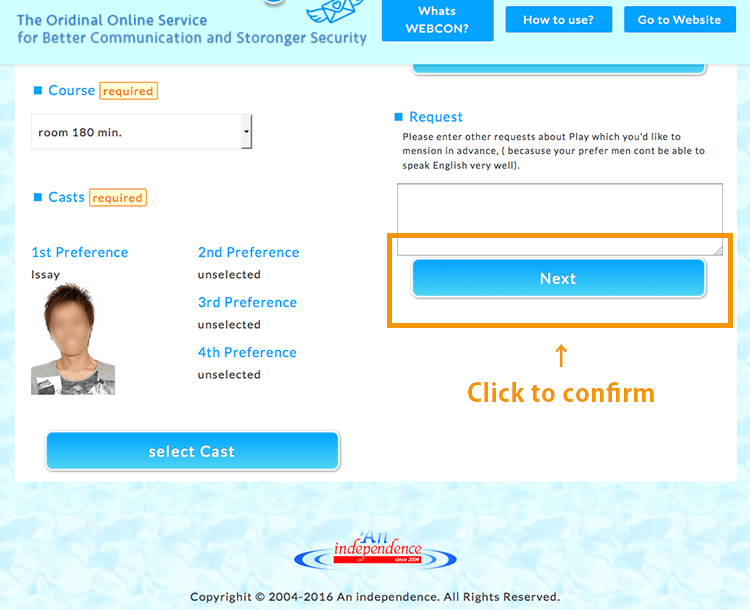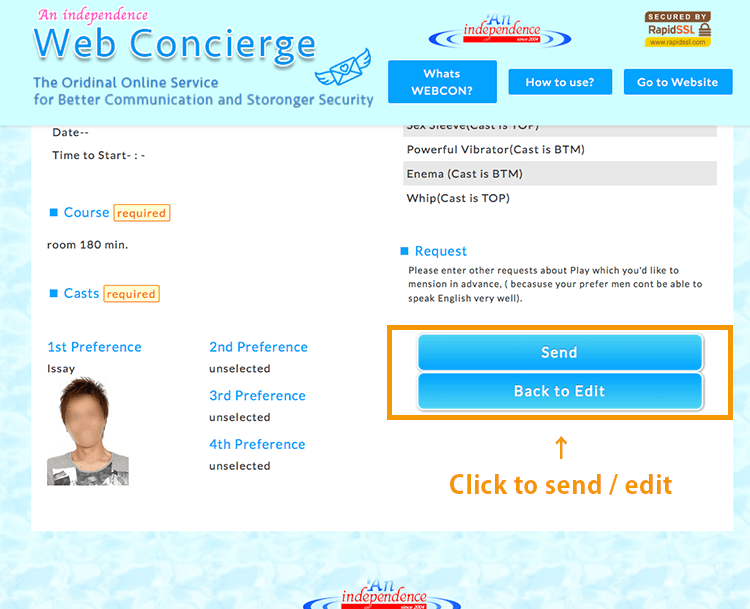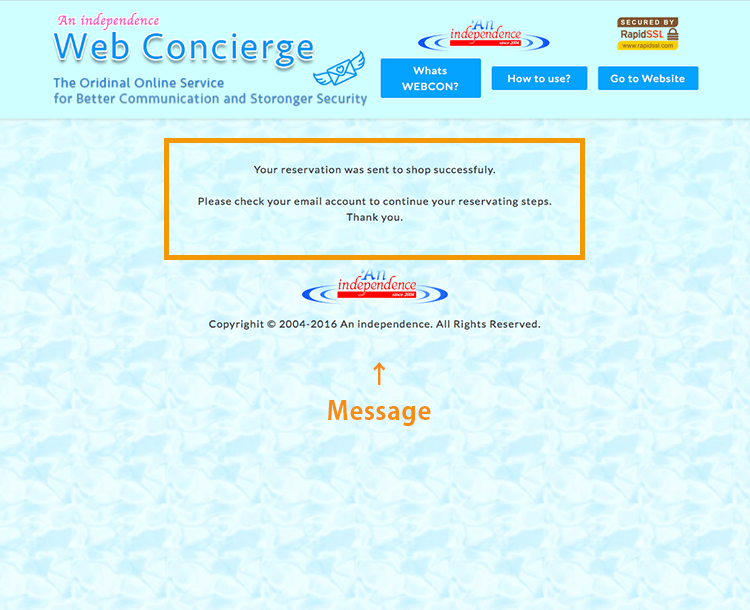Easy Guide
-
1. Input your preference in each fields, and click "Next" to confirming step.
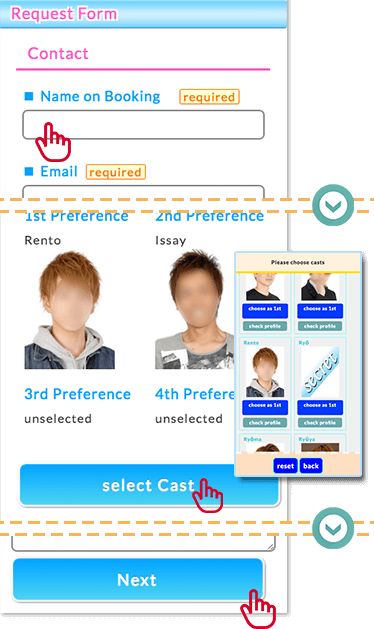
-
2. Click "Send" if entered data is all correct.
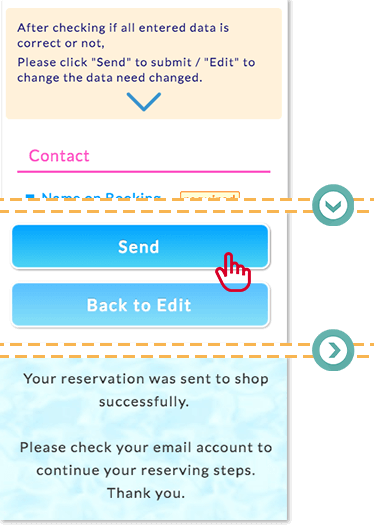
-
3. You will receive email shortly so, please check your email account. Open your portal page from a link (URL) in email.
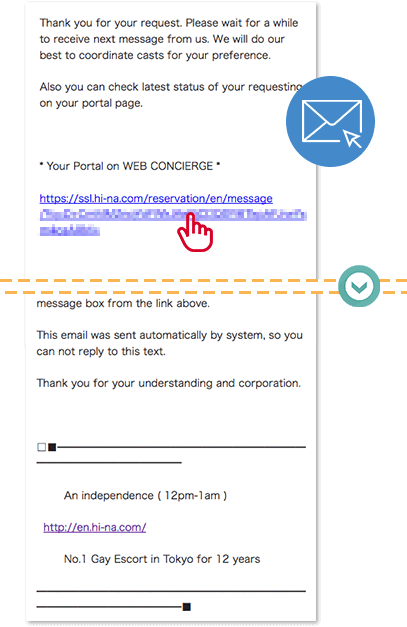
-
4. Information about your request is in your portal to manage.
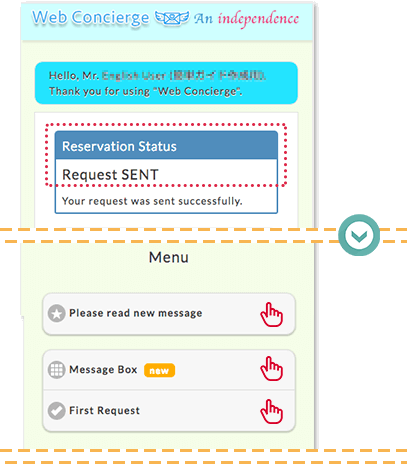
-
5. New email will be sent from cast coordinators. Please access to your portal from the link in eamil when you get new notifications.
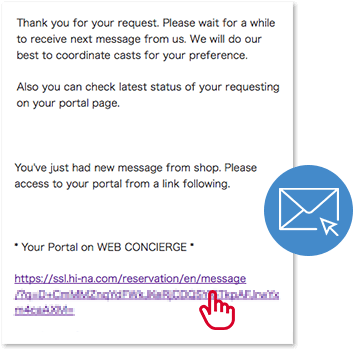
-
6. Newest status of reservation/access to suggestion which sent by coordinators will be in the Top of your portal.
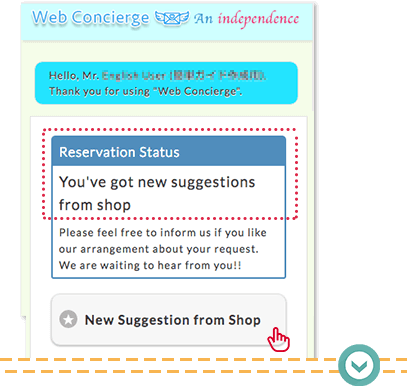
-
7. You can see outline of arrangement. Click "Detail" to show more.
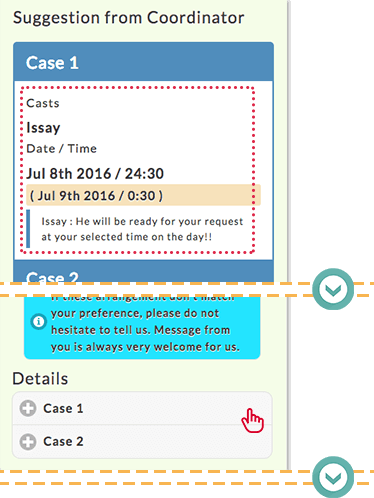
-
8. Click "Book in this condition" if you would like to book with the condition. Also you can send additional request.
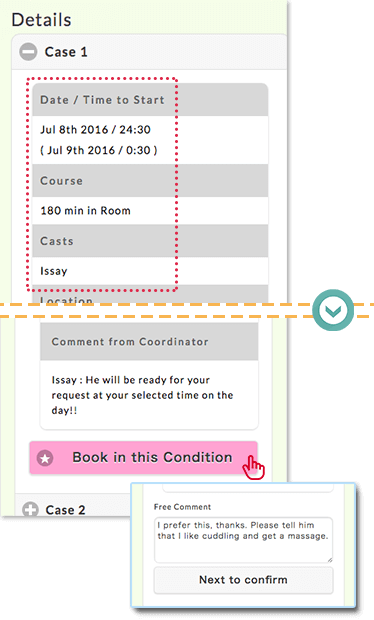
-
9. Please wait for a while to get booking confirmation email from shop. Jump to your portal again from email.
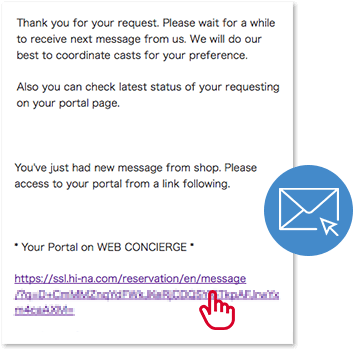
-
10. Your reservation is successfully confirmed with status "Reservation CONFIRMED".
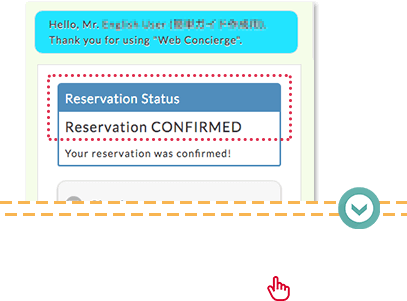
-
11. Please use "Message Box" to chat with shop crew after reservation is confirmed.